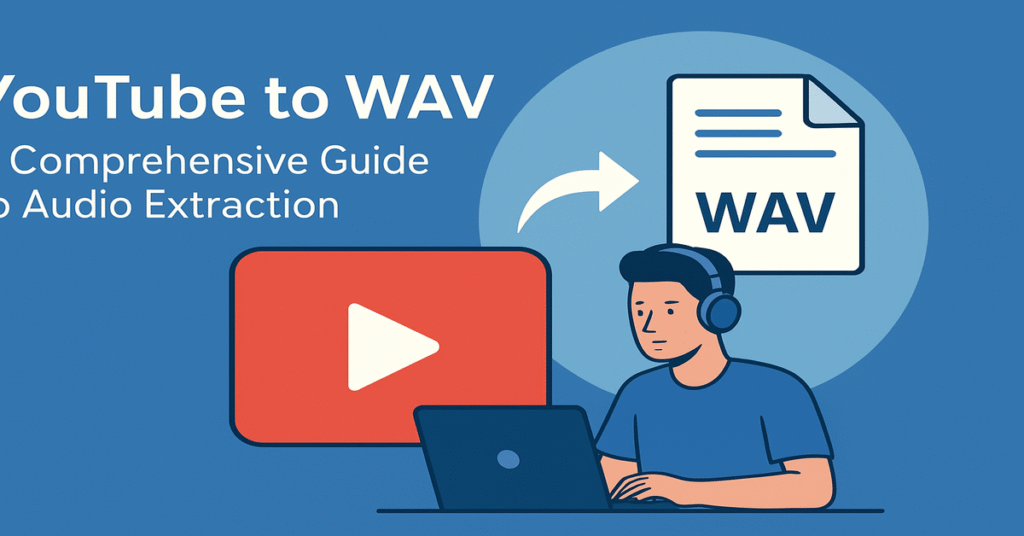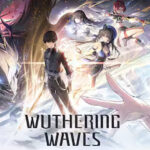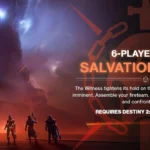In the age of digital media, YouTube stands as the dominant platform for video content, catering to audiences across all demographics. With millions of videos uploaded every day, users frequently find themselves wanting to extract audio from these videos for various personal or professional purposes. Whether it’s for music listening, podcast snippets, educational lectures, or archival recordings, converting YouTube videos to WAV format offers a high-quality audio alternative.
This article delves into the full scope of converting YouTube videos to the WAV audio format. From understanding the technical background to using conversion tools and ensuring legal compliance, this guide covers everything you need to know.
Understanding Audio File Formats
What is a WAV File?
WAV, short for Waveform Audio File Format, is a raw audio format developed by Microsoft and IBM. It is one of the oldest and most widely used audio file formats, primarily known for its high audio quality and uncompressed nature.
WAV files typically contain lossless audio, which means they retain all the audio information captured during recording. This makes them ideal for professional audio editing, music production, and archival purposes. However, due to their large file size, they are not always practical for casual listening on portable devices.
Why Choose WAV Over MP3?
While MP3 is more popular for general listening due to its compressed nature and smaller size, WAV files offer superior audio fidelity. Here are some reasons to choose WAV:
- Lossless quality: WAV files are uncompressed, preserving the original sound.
- Professional use: Ideal for audio editing and production.
- Archival quality: Great for long-term storage and preservation of audio.
The Purpose of Converting YouTube Videos to WAV
Users may wish to convert YouTube videos to WAV format for a variety of reasons:
- Extracting music: Capturing high-quality audio from music videos.
- Podcast segments: Using audio excerpts from interviews or discussions.
- Educational material: Saving lectures or tutorials for offline study.
- Audio samples: Gathering sound bites for music or multimedia projects.
Whatever the reason, having the audio in WAV format ensures the best possible sound quality for further use.
Legal Considerations
Copyright and Fair Use
Before downloading or converting YouTube content, it is essential to understand the legal implications:
- Copyright laws protect original content, including videos uploaded to YouTube.
- Fair use may apply in certain cases, such as educational use, commentary, or parody, but these are often subject to interpretation.
Best Practices
- Only download and convert videos you have the rights to or that are freely available under Creative Commons licenses.
- Always credit original creators when using their content in your work.
Methods to Convert YouTube to WAV
There are several ways to convert YouTube videos to WAV files, ranging from online tools to desktop software.
Online Converters
Online YouTube to WAV converters are web-based tools that allow users to enter a YouTube URL and download the audio in WAV format.
Advantages:
- No installation required
- Accessible from any device with internet access
Disadvantages:
- Often limited in features
- Quality may vary
- Potential for intrusive ads or malware
Desktop Software
For more control and reliability, desktop software is often preferred.
Popular Programs:
- 4K Video Downloader
- Audacity (combined with video downloading tools)
- Freemake Video Converter
Benefits:
- Higher quality conversions
- Batch processing capabilities
- Better for large files or frequent use
Browser Extensions
Some browser extensions can extract audio directly from YouTube pages.
Note:
These can be convenient but often face issues with browser updates or YouTube’s terms of service.
Step-by-Step Conversion Process
Using an Online Converter
- Copy the YouTube URL: Find the video you want and copy the link.
- Visit a reliable converter: Use a trusted site like YTMP3 or OnlineVideoConverter.
- Paste the URL: Insert the video link in the appropriate field.
- Select WAV as output: Choose WAV instead of MP3 or other formats.
- Convert and download: Click the convert button and wait for the download to start.
Using Desktop Software
- Download and install software: Choose a reputable tool.
- Paste URL or import video: Load the video into the software.
- Select output format: Choose WAV.
- Customize settings: Adjust bit rate, sample rate, or other parameters.
- Start conversion: Click to convert and save the file.
Audio Quality Tips
Bit Rate and Sample Rate
- Higher bit rates offer better sound quality.
- Standard sample rate for CDs is 44.1 kHz at 16-bit.
Noise Reduction
Use tools like Audacity to clean up background noise or enhance sound post-conversion.
Uses of WAV Files
- Music Production: Ideal for use in DAWs (Digital Audio Workstations).
- Film and TV: Used for soundtracks, effects, and voiceovers.
- Broadcasting: Preferred in radio and television due to fidelity.
Pros and Cons of Converting YouTube to WAV
Pros
- Highest audio quality
- Easy to edit and mix
- Compatibility with professional software
Cons
- Large file sizes
- Slower download and conversion
- Storage considerations
Conclusion
Converting YouTube videos to WAV files is a valuable skill for anyone working with high-quality audio. Whether you’re a musician, educator, or content creator, understanding how to extract and utilize audio from videos can enhance your projects significantly. Always remember to respect copyright laws and choose safe, effective tools for the best results.
FAQs
1. Is it legal to convert YouTube videos to WAV?
It depends on the content. If the video is your own or available under a permissive license, it’s usually legal. Otherwise, it may violate copyright laws.
2. Why should I use WAV instead of MP3?
WAV provides uncompressed, high-fidelity audio ideal for editing and professional use, whereas MP3 is compressed and better for casual listening.
3. What software is best for converting YouTube to WAV?
Popular choices include 4K Video Downloader, Freemake Video Converter, and Audacity with download plugins.
4. Are online converters safe?
Some are, but many come with risks like malware or poor audio quality. Always use reputable sites and antivirus protection.
5. Can I convert an entire playlist to WAV?
Yes, some tools support playlist conversion. Desktop applications are usually better for this due to performance and stability.
6. Will converting to WAV improve audio quality?
No. WAV preserves existing quality but doesn’t enhance it. The final quality depends on the original video source.