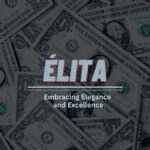More than anyone else, DJs know how frustrating it can be to DJ with Apple music. Despite having millions of songs at your fingertips, Apple Music doesn’t allow integration with DJ apps. This limitation means all your skills as a DJ will be of little use if you can’t even access the songs to mix, beat match, and loop. But there’s an answer to this that DJs worldwide are discovering. There’s a DJ app that works with Apple Music that you can use to download songs, playlists, and albums from the entire Apple Music library!

Can You DJ Using Apple Music? Does Apple Music Have DJ Mode?
Yes, you can DJ with Apple Music, but not directly. And no, Apple Music doesn’t have a dedicated DJ Mode, but Apple Music Crossfade can double as a DJ mode for you. Using this feature, you can merge tracks to fade seamlessly into each other, creating a flow that doesn’t break the harmony and rhythm of the music. Follow the simple steps below to enable this feature so you can DJ with Apple Music.
Step 1. Launch Apple Music on Windows and click the three dots on the top left of the interface. Next, click “Settings.”
Step 2. Click “Playback,” which is the second setting.
Step 3. Toggle on the “Crossfade songs” switch.
While Apple Music Crossfade can perhaps meet a DJ’s basic needs, such as smooth transitions between songs and non-stop music, it falls short on advanced features like live mixing, tempo adjustments, and integration with hardware like DJ controllers. Is there an answer to this problem?
Yes, there is. One of the main reasons you can’t use Apple Music songs with a third-party DJ app is that the songs are DRM-protected. But once you remove this restriction, you’ll be free to use the songs with paid or even all the free DJ apps that work with Apple Music. Therefore, to remove Apple Music’s DRM, you will need a robust and easy-to-use tool called MuConvert Apple Music Converter.
How to DJ with Apple Music on Any DJ Apps
MuConvert Apple Music Converter is an efficient Apple Music converter designed to lift the restrictions Apple Music sets on songs by converting them to formats like MP3 and M4V using an inbuilt Apple Music Web Player. This lets you DJ with Apple Music on popular DJ software like Serato DJ, Mixonset, and Virtual DJ.
Below are a few of MuConvert Apple Music Converter’s features. They make it a standout converter indispensable to Apple Music users.
- Comes with an in-built Apple Music Web Player to manage your Apple Music songs, playlists, and albums without opening the Apple Music app.
- Converts Apple Music songs into MP3, M4A, WAV, and FLAC formats to remove DRM restrictions so you can DJ with Apple Music.
- Batch converts Apple Music songs at 20x speed, giving you access to multiple songs in mere minutes.
- Retain the original quality of the Apple Music songs to ensure smooth playback of crisp audio across all devices.
- Light but powerful converter compatible with Windows and macOS ensures smooth in-app performance without affecting system performance.
Telling you MuConvert Apple Music Converter can help you DJ with Apple Music is good, but showing you how to do it is even better. Have a look at the short steps below.
Step 1. Once you download and install MuConvert Apple Music Converter, open it. Then click “Sign In,” located on the top right, to log into your Apple Music account via the Apple Music Web Player.
Step 2. Look for the songs, playlists, or albums you want to download and hover your mouse cursor over them. An “Add to the conversion list” button will pop up. Click it or drag and drop the songs to the panel on the right to load them into the converter.
Step 3. Click the Expand/Contract button [<< / >>] to see more conversion options. Choose format and quality, then click “Apply All” to use these settings for all the songs. Click “Convert All,” and once they’ve been converted, click the “Finished” tab to see your DRM-free songs.
Bonus: Best DJ Apps That Work with Apple Music
You’ve seen how to DJ with Apple Music. Now, you’ll see three popular DJ apps compatible with Apple Music songs after you convert them with MuConvert Apple Music Converter.
Virtual DJ
Virtual DJ is a simple app for DJ with Apple Music. It utilizes advanced technology to redefine what DJs can do. Famous DJs like David Guetta and DJ Mag praise Virtual DJ, claiming it’s software that hobbyists and professional DJs will find amazing. These reviews are a testament to its efficiency as a DJ app that works with Apple Music.
- Support: Apple Music, TIDAL, SoundCloud Go+, Deezer, Content Unlimited, Local Library.
- Price: Virtual DJ ($19/Month), Virtual DJ Business ($99/Month).
- Available on: Windows, macOS
Mixonset
Mixonset is one of the free DJ apps that work with Apple Music. Use this tool to shorten songs from Apple Music, SoundCloud Free, etc. Mixonset has many neat features, like selecting the best mix points and creating smooth transitions between Apple Music songs.
- Support: Apple Music, TIDAL, SoundCloud, Spotify, Local Library
- Price: Free, Monthly Pro Subscription ($4.99), Annual Pro Subscription ($39.99), Quarterly Pro Subscription ($14.99).
- Available on: iOS 13.0 or later.
Serato DJ
The last DJ software recommendation is also the most popular. Serato DJ was designed to be intuitive, reliable, and full of unique features to streamline how you DJ with Apple Music. The software also has the lowest latency in the market, offering fast and responsive performance.
- Support: Apple Music, TIDAL, SoundCloud Go+, Beatport LINK, Local Library
- Price: Serato DJ Lite (Free), Serato DJ Pro ($4.99), Serato DJ Suite ($4.99).
- Available on: Windows, macOS
Conclusion
Using an app to DJ with Apple Music is possible, but most DJ apps aren’t compatible with Apple Music songs. A workaround is to download and convert the songs into formats recognizable by any DJ software using a fast and powerful converter like MuConvert Apple Music Converter.
Whether you’re a seasoned professional DJ, are just starting your career, or simply want to know how to DJ with Apple Music, use MuConvert Apple Music Converter to convert Apple Music songs into DRM-free, high-quality tracks to be used with any DJ software and hardware of your choice!