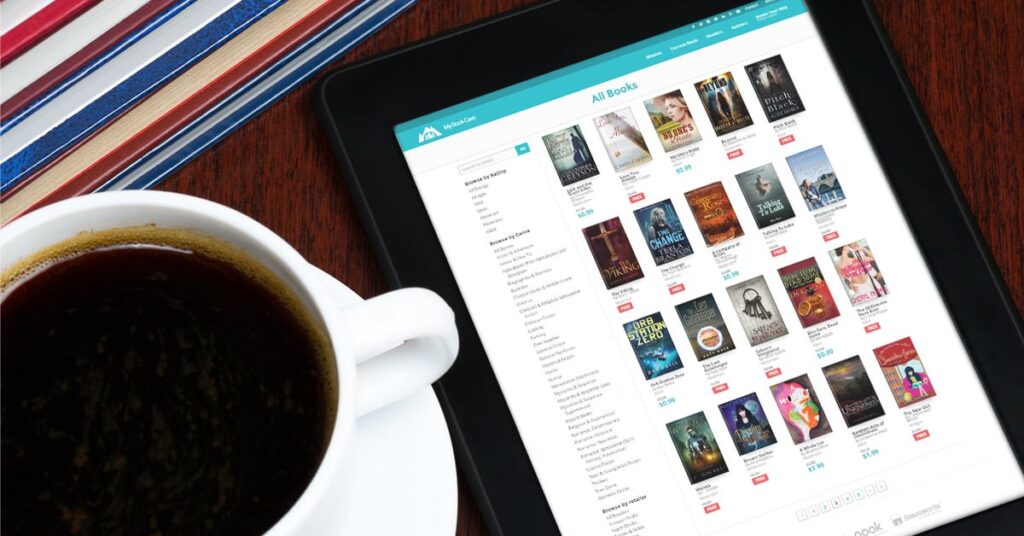Are you an avid reader always on the hunt for the next great book deal? With MyBookCave.com, you can stay on top of the latest book bargains, but there’s an even better way to ensure you never miss a deal: RSS feeds. Using RSS (Really Simple Syndication) for MyBookCave.com can help you receive book deals directly and conveniently, ensuring you never miss out on discounts, freebies, or exclusive offers.
This guide will walk you through everything you need to know about using RSS to track MyBookCave book deals, and how you can use this tool to expand your library on a budget.
What Is RSS?
Before diving into the benefits, let’s get a quick grasp on what RSS is. RSS stands for “Really Simple Syndication.” It’s a method of getting information from a website delivered directly to you without having to visit the website regularly. Think of it like a subscription—when a site like MyBookCave posts a new book deal, it gets sent straight to your RSS reader.
It’s especially useful for staying updated on fast-changing content, like book deals that might expire or sell out quickly.
Why Use RSS for MyBookCave.com?
MyBookCave.com already has a fantastic platform for finding affordable or free books, especially in genres you love. But you might not have the time to check the site every day. Here’s where RSS shines:
1. Instant Updates
Using RSS means you’ll get instant updates whenever a new deal is posted. Rather than waiting for an email or manually visiting the website, you’ll see the latest deals in real-time.
2. Organized Feed
You can organize your feed based on book categories. This makes it easier to filter through different genres—whether it’s romance, fantasy, thriller, or non-fiction—and ensures you’re only seeing the deals that interest you.
3. No Spam or Unnecessary Emails
RSS gives you control over what updates you see, eliminating the need for unwanted emails cluttering your inbox. You get only the content you want—book deals!
4. Access on Multiple Devices
Most RSS readers sync across devices. So whether you’re on your laptop, smartphone, or tablet, you can track deals wherever you are. This is especially useful for grabbing limited-time offers before they expire.
How to Set Up RSS for MyBookCave.com
Setting up RSS for MyBookCave.com is simple and can be done in just a few easy steps. Follow the guide below to get started:
1. Choose an RSS Reader
First, you’ll need an RSS reader to capture and display the updates. Some popular options include:
- Feedly (free, with paid upgrades)
- Inoreader (flexible, with lots of customization)
- The Old Reader (simple and user-friendly)
- NewsBlur (great for power users)
Each of these readers works on both desktop and mobile devices, so you can stay updated on book deals wherever you are.
2. Get MyBookCave’s RSS Feed Link
Once you have an RSS reader, you’ll need the MyBookCave RSS feed URL. While MyBookCave.com doesn’t automatically display an RSS option on their homepage, you can often generate an RSS feed based on specific categories or follow curated lists from your reader of choice.
To get MyBookCave’s feed URL:
- Visit MyBookCave.com
- Browse for book deals, focusing on the genres or sections you’re most interested in.
- Some RSS readers allow you to manually subscribe to page updates by copying the URL and adding it as a feed in your reader.
3. Add the Feed to Your Reader
In your RSS reader, find the “Add Feed” or “Subscribe” option. Paste the MyBookCave feed link, and voila—you’ll start receiving book deal notifications directly in your feed.
Customizing Your RSS Feed for Specific Book Deals
The best part about using RSS is the customization. If you’re only interested in a particular genre or author, here’s how you can tweak your feed to cater to your specific tastes.
1. Genre-Specific Feeds
Many RSS readers allow you to filter based on keywords. You can set up filters for genres like fantasy, mystery, or science fiction so that only relevant book deals appear in your feed.
2. Author Alerts
Looking for book deals from a specific author? You can create a custom filter within your RSS reader to notify you when a deal on books by that author becomes available.
3. Custom Tags
Some advanced RSS readers, like Inoreader, allow you to tag specific deals or categories. This means you can create personal tags like “Wishlist Books,” “Must Read,” or “Price Drop,” keeping your feed organized according to your preferences.
Advantages of Using RSS Over Email Subscriptions
You may be wondering why you’d use RSS over the traditional email subscription model that MyBookCave offers. While email alerts are still effective, RSS comes with its own set of advantages that might make it a better choice for frequent readers.
1. No Email Overload
Your inbox is probably full enough already. RSS lets you bypass your email entirely while still staying updated on all the latest book deals.
2. Faster Access
Sometimes emails can take a while to arrive, and by the time they do, you may have missed a deal. RSS feeds, on the other hand, provide you with real-time updates. As soon as a new deal is available, it appears in your feed.
3. Better Organization
Emails can be chaotic to keep track of, while RSS feeds let you categorize and organize your content in a more streamlined way. This is especially useful when you’re following multiple genres or authors.
Bonus Tips for Maximizing Your Book Deal Savings
While RSS is an excellent tool for keeping track of MyBookCave’s deals, here are a few additional strategies to save even more on your book purchases:
1. Set Deal Alerts
Some RSS readers allow you to set specific deal alerts. For instance, you can get notified when a book’s price drops below a certain amount, ensuring you always get the best bargains.
2. Follow Authors on Social Media
Many authors announce special deals or giveaways on their social media pages. Use this in tandem with your RSS feed for maximum coverage.
3. Sign Up for Book Subscription Services
If you’re an avid reader, consider joining MyBookCave’s reader program to access exclusive deals and recommendations based on your preferences.
Conclusion:
Never miss out on a book deal again! By using RSS for MyBookCave.com, you can stay ahead of the crowd and grab those limited-time offers before they’re gone. With instant updates, complete customization, and the ability to access your feed anywhere, you’ll always be in the loop.
So what are you waiting for? Set up your RSS feed today and start expanding your library without breaking the bank!