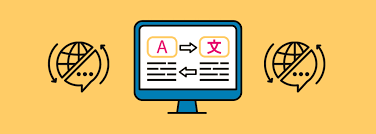Introduction
In today’s globalized world, video content has the power to reach vast, diverse audiences across different countries and cultures. However, language barriers can limit the impact of your videos. To overcome these barriers, translating your video content into multiple languages is essential, and smart AI tools have made this process easier and more efficient. In this guide, we’ll explore how you can translate your videos into multiple languages using AI tools and why it’s a game-changer for content creators, marketers, and businesses alike.
Why Translate Your Videos?
Before diving into the tools and techniques, let’s understand why translating your videos into different languages is critical for your success.
1. Reach a Global Audience
Video content in a single language restricts your reach to viewers who understand that language. By translating your videos into multiple languages, you unlock access to global audiences, enhancing your brand visibility and allowing you to connect with people in their native tongue.
2. Improve Engagement and User Experience
People are more likely to engage with and share content when it is presented in a language they understand. Multilingual videos can lead to higher watch times, better engagement rates, and improved user experience as viewers feel more connected to the content.
3. Increase Business Growth Opportunities
For businesses, offering multilingual video content opens doors to international markets. It allows you to target new demographics, expand product awareness, and drive conversions in regions where your native language may not be widely spoken.
4. Boost SEO Performance
Translating your videos can significantly improve your search engine optimization (SEO) efforts. By including multilingual subtitles, captions, and descriptions, your video content becomes discoverable by non-native speakers and can rank higher in search results across different regions.
With these benefits in mind, let’s explore how AI-powered tools can make translating your videos easier than ever.
The Role of AI in Multilingual Video Translation
AI tools have revolutionized the process of translating videos. Traditional methods of hiring human translators and dubbing services are time-consuming and expensive. With smart AI solutions, video translation becomes quicker, more accurate, and scalable.
Here’s how AI works in multilingual video translation:
- Speech Recognition: AI-powered tools can automatically transcribe your video’s spoken content into text through advanced speech recognition technology.
- Natural Language Processing (NLP): NLP helps the AI understand the context and meaning of the content, which is crucial for accurate translations.
- Machine Translation: Using machine translation engines like Google Translate or DeepL, AI can translate your transcribed text into multiple languages almost instantly.
- Text-to-Speech (TTS): AI tools with TTS capabilities can generate voice-overs in different languages, making your video multilingual without the need for live dubbing. You can also automatically generate voice-overs in your voice by doing voice cloning using these AI tools.
Now that we understand the role of AI in video translation, let’s look at the steps and smart tools that can help you easily translate your videos.
Step-by-Step Guide to Translating Videos Using AI Tools
1. Transcribe Your Video Content
The first step in translating your video is to create a transcript of the spoken content. AI transcription tools can automate this process with great accuracy. Here are a few popular tools:
- Otter.ai: Otter is an AI transcription tool that can transcribe audio or video content into text in real time. It supports various file formats and produces time-stamped transcripts, making it easy to sync the transcription with your video.
- Rev: Rev uses AI-driven speech recognition to convert video and audio content into written transcripts. Its high accuracy rate and quick turnaround time make it a go-to solution for many content creators.
These tools can transcribe your content in minutes, providing the base for translation into other languages.
2. Use AI-Powered Translation Tools
Once you have the transcription, the next step is to translate the text into multiple languages. Here are some AI tools that specialize in multilingual translations:
- Google Translate: Google Translate is one of the most popular machine translation services, supporting over 100 languages. It can be used to quickly translate your transcriptions into the desired languages. While it’s free and easy to use, it may not always be perfect for capturing cultural nuances.
- DeepL: Known for its superior translation accuracy, DeepL is ideal for professional-grade translations. It provides more contextually appropriate translations compared to other machine translators and supports multiple languages.
Both of these tools allow you to upload text or documents for translation. After translating the transcription, you can use the new text to add subtitles to your video or voice-over.
3. Add Multilingual Subtitles
To make your video accessible in different languages, you can add multilingual subtitles. This helps viewers who may not speak the original language but prefer reading subtitles in their native tongue.
AI tools like Kapwing and VEED.io can automate the process of adding subtitles to your videos:
- Kapwing: Kapwing’s AI-powered subtitle generator can create subtitles from transcriptions and translate them into over 60 languages. You can also edit the subtitles to ensure they sync correctly with your video.
- VEED.io: VEED’s subtitle tool allows you to automatically generate subtitles and translate them into multiple languages. The tool makes it simple to export your videos with hardcoded subtitles or upload them as a separate subtitle file (such as an SRT file).
By using these tools, you can easily create videos with subtitles in several languages, making your content more accessible and engaging.
4. AI-generated voiceovers for Multilingual Narration
In addition to subtitles, many viewers prefer to watch videos with voiceovers in their native language. AI voice-over generator tools can create multilingual narrations without the need for hiring voice actors.
Some of the best AI voice-over tools include:
- Murf.ai: Murf is a powerful AI tool that can generate natural-sounding voiceovers in multiple languages. It offers a variety of voice options and accents, giving you the flexibility to choose a voice that matches the tone of your video.
- Synthesia.io: Synthesia is another excellent AI voice-over tool that specializes in multilingual video creation. It supports over 60 languages and provides lifelike, AI-driven voiceovers for your content.
- Flexclip’s Ai Voice Generator: FlexClip’s AI Voice Generator offers a seamless solution for adding voiceovers to your videos in multiple languages. With its easy-to-use interface, you can generate high-quality, natural-sounding voiceovers in a range of languages and accents. This tool provides flexibility in choosing the ideal voice for your content, ensuring that it resonates with audiences globally. Whether you’re localizing content or adding voice narration to enhance your video, FlexClip’s AI Voice Generator makes it simple and efficient.
These tools let you quickly convert your video into multiple languages with professionally generated voiceovers, enhancing the viewer’s experience.
5. Editing and Finalizing the Multilingual Video
Once you have the subtitles or voiceovers, it’s time to finalize the video. AI-powered video editing tools can help you fine-tune your video and make any necessary adjustments. These platforms allow you to add visual elements, transition effects, and custom branding to ensure your multilingual video looks polished and professional.
6. Optimize for SEO and Share Globally
After completing the video translation, optimize it for SEO by including keywords in multiple languages in the title, description, and tags. Platforms like YouTube and Vimeo allow you to upload subtitle files in different languages, making it easy for users to find and watch your content globally.
Conclusion
Translating your videos into multiple languages using AI tools is no longer complex or expensive. With smart AI-powered transcription, translation, subtitle generation, and voice-over tools, you can create multilingual content that resonates with diverse audiences worldwide. Not only does this improve user engagement, but it also opens up new opportunities for growth, brand visibility, and global reach. Embrace the power of AI to transform your video strategy and reach new heights in the digital era.