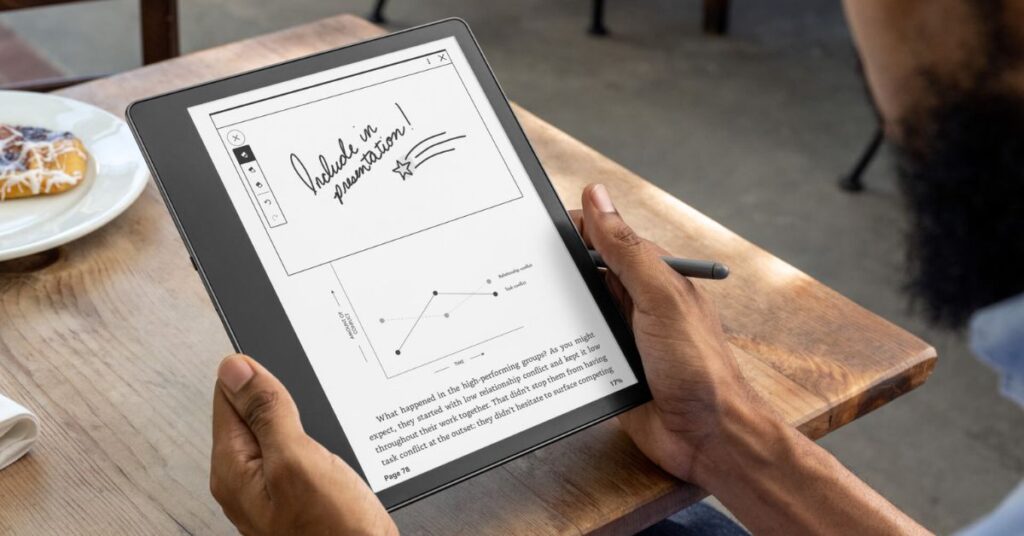Are you a book lover or a professional looking for a device that merges reading with note-taking? The Kindle Scribe could be exactly what you’re looking for. Designed with avid readers and productivity enthusiasts in mind, the Kindle Scribe is Amazon’s innovative e-reader that allows users to both read and annotate their favorite books or documents. This article dives deep into what makes the Kindle Scribe unique, covering everything from its design and functionality to how it could transform your reading and working experience.
What is Kindle Scribe?
The Kindle Scribe is Amazon’s first e-reader that goes beyond reading by incorporating writing capabilities, allowing users to take notes, highlight passages, and organize their thoughts all on one device. Released as part of the popular Kindle series, the Kindle Scribe was created to cater to those who want a streamlined device for reading and jotting down notes, without having to switch between different devices.
The Kindle Scribe combines the beloved features of traditional Kindles—like the high-resolution E Ink display and glare-free screen—with a stylus for marking up documents or taking notes. It’s an ideal device for book lovers, students, professionals, and anyone who prefers taking notes in an organized, digital format.
Key Features of the Kindle Scribe
One of the main selling points of the Kindle Scribe is its versatility. Here’s a breakdown of some of the most notable features:
- E Ink Display: The Kindle Scribe features a high-resolution E Ink display, designed to mimic the look and feel of real paper. It’s glare-free, meaning you can read comfortably in bright sunlight or dim lighting without straining your eyes.
- Stylus Support: The Kindle Scribe comes with an included stylus, making it possible to annotate books, add notes to documents, and even sketch on blank pages. The stylus doesn’t require charging, which is a major plus for users who want a reliable, hassle-free experience.
- Customizable Note-Taking Options: With the Kindle Scribe, users can create notebooks, journals, and to-do lists directly on the device. You can organize these notes into folders, making it easy to keep track of your thoughts and stay productive.
- Large Screen for Reading and Writing: The Kindle Scribe boasts a larger screen than traditional Kindle models, providing ample space for reading and taking notes side by side. This feature is especially helpful for those who want to write without obstructing the text on the page.
- Seamless Cloud Syncing: Like other Kindle devices, the Kindle Scribe allows users to store their notes, highlights, and books in the cloud, so they’re accessible from any device. Whether you’re switching between a smartphone, tablet, or another Kindle device, your annotations and books stay in sync.
- Long Battery Life: Kindle devices are known for their impressive battery life, and the Kindle Scribe is no exception. You can use the device for weeks on a single charge, even with regular use, which is perfect for users who are always on the go.
Who Can Benefit from the Kindle Scribe?
The Kindle Scribe isn’t just another e-reader; it’s a tool designed to cater to specific needs, particularly for people who value reading and writing on the same device. Here are some groups that may find the Kindle Scribe especially beneficial:
- Students: The Kindle Scribe’s note-taking capabilities make it a fantastic tool for students. Users can highlight key points in textbooks, write annotations, and create study notes—all on one device. This eliminates the need for multiple notebooks and highlighters.
- Professionals: For business professionals who frequently review documents, the Kindle Scribe provides a way to annotate files without needing to print them out. Professionals can add their insights, ideas, or action points directly on the document, making it easier to review during meetings or presentations.
- Writers and Journalists: Writers can use the Kindle Scribe for brainstorming, outlining, and drafting ideas while reading relevant content. Having a reading and writing device in one streamlines the creative process, making it easier to jot down inspiration without switching devices.
- Avid Readers: For readers who like to take notes on passages, themes, or ideas while they read, the Kindle Scribe is a game-changer. It provides a more interactive reading experience, allowing readers to engage deeply with the content.
How Does the Kindle Scribe Compare to Other Kindle Models?
The Kindle Scribe stands out in the Kindle lineup due to its writing capabilities. Here’s how it compares to other popular Kindle models:
- Traditional Kindles: The standard Kindle and Kindle Paperwhite models are designed solely for reading. They are lightweight, budget-friendly, and provide basic e-reading functions. Unlike the Kindle Scribe, these models don’t support note-taking or drawing, making them better suited for users who want a straightforward reading experience.
- Kindle Oasis: The Kindle Oasis is a high-end Kindle model known for its luxurious build, larger screen, and ergonomic design. While it provides a premium reading experience, it still doesn’t offer writing capabilities. The KindleScribe, with its similar large screen and added stylus support, offers a different kind of premium experience focused on reading and note-taking.
- Tablets: While tablets like the iPad or Galaxy Tab offer reading and writing capabilities, they differ from the KindleScribe in their display technology. The Kindle Scribe’s E Ink screen is designed to look like paper, providing a more comfortable reading experience than the backlit screens of traditional tablets.
Tips for Maximizing Your Kindle Scribe Experience
Whether you’re new to e-readers or a seasoned Kindle user, here are some tips to help you make the most of the KindleScribe:
- Organize Your Notes: With the Kindle Scribe’s folder system, you can create dedicated sections for your notes. Create separate folders for work, personal projects, or study topics to keep your notes organized and easy to access.
- Experiment with Note Styles: KindleScribe offers different writing options, from fine lines to bolder strokes. Experiment with various note styles for different types of notes, such as using fine lines for annotations and thicker lines for headings.
- Use the Cloud for Easy Access: Sync your KindleScribe with Amazon’s cloud storage to ensure that all your notes and annotations are accessible on other devices. This feature is particularly useful if you want to review notes on a laptop or tablet without carrying the KindleScribe.
- Take Advantage of In-Book Highlights: The KindleScribe allows you to highlight passages in e-books, which can be a helpful way to mark important sections. This feature is ideal for students or researchers who need to reference specific text later.
- Explore Available Templates: KindleScribe provides different templates for note-taking, such as grid paper, lined paper, and blank pages. These templates cater to various needs, whether you’re drawing, outlining, or writing down notes.
Final Thoughts
The Kindle Scribe is an impressive addition to Amazon’s lineup of e-readers, combining the best features of reading and writing into one device. Its unique blend of E Ink technology and stylus support offers a seamless experience for those who want to read, annotate, and organize notes all in one place.
For students, professionals, and readers alike, the Kindle Scribe is a tool that elevates productivity while maintaining a paper-like reading experience. Whether you’re highlighting key points, jotting down ideas, or organizing your thoughts, the Kindle Scribe is designed to make the process intuitive and enjoyable.
Frequently Asked Questions
Q: Does the KindleScribe support all e-book formats?
A: The KindleScribe supports popular e-book formats like AZW, MOBI, and PDF. However, not all PDF features (like interactivity) may be fully supported, and larger PDF files can take up more storage space.
Q: Can I export notes from the KindleScribe?
A: Yes, you can export notes and highlights from the KindleScribe, making it easy to transfer your annotations to other devices or share them with others.
Q: How does the KindleScribe handle handwritten notes?
A: The KindleScribe allows users to take handwritten notes directly on the device. You can organize these notes in different folders and access them whenever needed.
Q: Is the KindleScribe waterproof?
A: While some Kindle models are waterproof, it’s essential to check the specifications of the KindleScribe to determine its water resistance rating.