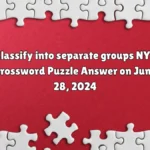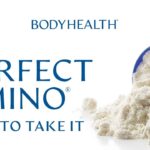AutoCAD, developed by Autodesk, is a leading computer-aided design (CAD) software used by professionals across various industries, including architecture, engineering, and manufacturing. It allows users to create precise 2D drawings and intricate 3D models with ease. In this comprehensive guide, we will delve into the fundamentals of AutoCAD, focusing on essential techniques for beginners in both 2D drafting and 3D modeling.
Introduction to AutoCAD
What is AutoCAD?
AutoCAD is a robust CAD software that enables users to create, edit, and annotate 2D and 3D designs. It provides a wide range of tools and features tailored to the needs of designers, architects, engineers, and other professionals.
Evolution of AutoCAD
Since its inception in 1982, AutoCAD has undergone significant advancements, evolving from a basic drafting tool to a sophisticated design software with powerful 3D modeling capabilities. Over the years, Autodesk has introduced numerous updates and enhancements, making AutoCAD the industry standard for CAD design.
Why Learn AutoCAD?
Learning AutoCAD opens up a world of opportunities for individuals pursuing careers in design and engineering. It equips users with valuable skills that are in high demand across various industries, providing a competitive edge in the job market.
Getting Started with 2D Drafting
Understanding the Interface
The AutoCAD interface consists of various components, including the Ribbon, Command Line, and Drawing Area. Familiarizing yourself with these elements is the first step towards mastering the software.
Basic Drawing Commands
AutoCAD offers a comprehensive set of drawing commands for creating geometric shapes, lines, arcs, and circles. Learning how to use these commands effectively is essential for creating accurate 2D drawings.
Object Snapping and Tracking
Object snapping and tracking tools allow users to precisely align and position objects in their drawings. These features enhance productivity and ensure that designs meet specific dimensional requirements.
Layers and Object Properties
Organizing drawings using layers and managing object properties are essential concepts in AutoCAD. Layers help users control the visibility and organization of drawing elements, while object properties define attributes such as color, linetype, and lineweight.
Mastering 3D Modeling Techniques
Transitioning to 3D
Moving from 2D drafting to 3D modeling opens up a whole new dimension of design possibilities. AutoCAD provides a range of tools for creating and editing 3D models, allowing users to visualize their designs in three dimensions.
Creating 3D Solids
AutoCAD offers various methods for creating 3D solids, including extrusion, lofting, and sweeping. These tools enable users to generate complex shapes and structures with ease, paving the way for realistic 3D models.
Editing and Modifying 3D Objects
Once 3D objects are created, users can apply a range of editing and modification techniques to refine their designs. Operations such as filleting, chamfering, and mirroring help users achieve the desired look and functionality of their models.
Rendering and Visualization
Rendering is the process of generating photorealistic images of 3D models. Auto’CAD includes built-in rendering capabilities that allow users to create stunning visualizations of their designs, helping clients and stakeholders better understand the final product.
Advanced Topics and Best Practices
Customization and Automation
Auto’CAD offers extensive customization options, allowing users to tailor the software to their specific workflow and preferences. Customizing toolbars, shortcuts, and templates can significantly improve efficiency and productivity.
Collaboration and File Management
Effective collaboration is crucial in design projects involving multiple stakeholders. Auto’CAD provides features for sharing and collaborating on drawings, as well as tools for managing project files and versions.
Best Practices for Efficiency
Adhering to best practices can streamline the design process and improve overall efficiency. Tips such as using keyboard shortcuts, organizing drawing files systematically, and optimizing drawing settings can help users work more effectively in Auto’CAD.
Conclusion
Continuing Your Learning Journey
While this guide covers the essential concepts of AutoC’AD, there is always more to learn. Continued practice and exploration of advanced features will further enhance your skills and proficiency in the software.
Unlocking Your Creativity
Auto’CAD is a powerful tool that empowers users to bring their creative visions to life. Whether you’re designing buildings, products, or intricate mechanical parts, Auto’CAD provides the tools and capabilities to turn ideas into reality.
Embracing the Future of Design
As technology continues to evolve, so too will the capabilities of Auto’CAD. By staying informed about updates and advancements in the software, you can stay ahead of the curve and continue to push the boundaries of design innovation.
In conclusion, Auto’CAD Essentials: A Beginner’s Guide to 2D Drafting and 3D Modeling provides a comprehensive overview of the fundamental concepts and techniques required to excel in Auto’CAD. Whether you’re a novice designer or an experienced professional, mastering Auto’CAD opens up a world of possibilities for creativity and innovation in design.