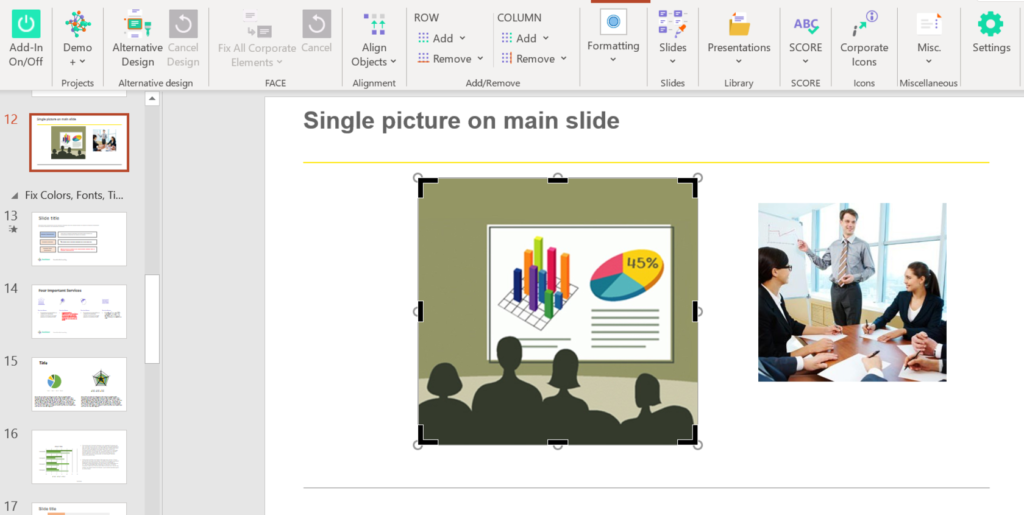In today’s fast-paced, information-rich environment, effective communication is paramount. Whether in educational settings, corporate meetings, or public speaking events, presentations play a crucial role in conveying ideas and information. However, traditional presentation methods often overlook a significant segment of the audience—those with disabilities. This is where AI-powered presentation maker tools come into play, offering innovative solutions to enhance accessibility and ensure that everyone can engage with the content.
Understanding Accessibility in Presentations
Accessibility in presentations refers to the practice of designing content that is usable and understandable by all individuals, including those with disabilities. According to the World Health Organization, over a billion people worldwide experience some form of disability. This includes visual impairments, hearing loss, cognitive disabilities, and physical limitations that can make traditional presentation formats challenging to navigate.
Creating accessible presentations goes beyond simply ensuring that text can be read; it involves a holistic approach that accommodates various needs. This is where AI PPT maker tools come in, utilizing advanced technology to improve accessibility for all audience members.
The Role of AI in Enhancing Accessibility
AI has the potential to transform how presentations are created and consumed. By leveraging machine learning, natural language processing, and other AI-driven capabilities, these tools can streamline the process of designing accessible presentations. Here are several ways PPT maker AI improves accessibility:
1. Automated Text-to-Speech Features
For individuals with visual impairments or reading disabilities, the ability to listen to content can be invaluable. AI PPT maker tools often include automated text-to-speech features that convert written text into audio. This ensures that users can access information in a format that works for them. Furthermore, many of these tools allow for customization of voice settings, including speed, tone, and accent, making it easier for users to understand the content.
2. Speech Recognition for Content Creation
Conversely, individuals with physical disabilities may struggle with typing or using traditional input methods. AI PPT maker tools equipped with speech recognition technology enable users to create content verbally. By simply speaking, users can generate slides, add text, and even dictate design preferences, significantly reducing barriers to presentation creation.
3. Smart Design Recommendations
AI-driven tools can analyze existing content and offer smart design recommendations tailored to accessibility best practices. For instance, these tools can suggest color combinations that are easier to read for individuals with color blindness or recommend font sizes that enhance legibility for users with visual impairments. By guiding users towards more accessible design choices, AI helps to create presentations that are more inclusive.
4. Automatic Captioning and Subtitling
Captions and subtitles are essential for individuals who are deaf or hard of hearing. AI PPT makers can automatically generate captions based on spoken content in real time, ensuring that no one misses out on critical information during a presentation. This functionality is particularly beneficial in settings where multiple languages are spoken, allowing for greater understanding among diverse audiences.
5. Enhanced Visual Descriptions
Visual content is a powerful tool in presentations, but it can also pose challenges for individuals with visual impairments. AI PPT makers can provide automatic image descriptions or alt text, allowing screen readers to convey the meaning of visual elements to users. This ensures that all audience members can understand the context of images, graphs, and other visual aids used in the presentation.
6. Simplified Content Organization
AI tools can assist in organizing content logically and coherently, making it easier for all users to follow along. By analyzing the structure of the presentation, AI can suggest ways to break down complex information into digestible segments, use headings and bullet points effectively, and provide summaries of key points. This organized approach benefits not only individuals with cognitive disabilities but also anyone who may struggle to keep track of extensive information.
The Importance of Training and Awareness
While AI PPT maker tools offer numerous accessibility features, it is essential for users to receive training on how to use these tools effectively. Organizations and educational institutions should provide resources and training sessions to ensure that individuals understand the features available and how to implement them in their presentations.
Moreover, fostering awareness about accessibility among all stakeholders—designers, presenters, and audiences—can promote a culture of inclusivity. By prioritizing accessibility in presentation design, we can ensure that everyone, regardless of their abilities, can participate fully in the conversation.
Case Studies: Successful Implementation of AI PPT Maker Tools
To illustrate the impact of AI PPT maker tools on accessibility, consider two case studies from different sectors: education and corporate training.
Case Study 1: Education
In a university setting, a professor utilized an AI PPT maker to create a series of accessible presentations for a diverse classroom. By leveraging text-to-speech capabilities, students with visual impairments could engage with the material through audio. The tool’s automatic captioning feature also ensured that deaf students could follow along during lectures.
Furthermore, the AI’s smart design recommendations helped the professor create slides that were visually appealing yet easy to read. By prioritizing accessibility, the professor received positive feedback from students who felt more included and engaged during class discussions.
Case Study 2: Corporate Training
In a corporate training environment, an organization adopted an AI PPT maker to develop training materials for employees with varying levels of ability. The training team used speech recognition features to create content quickly and efficiently, allowing employees to focus on the message rather than the mechanics of slide creation.
The automatic captioning feature provided real-time subtitles during live training sessions, ensuring that all employees could participate fully. The result was a more engaged workforce and higher retention rates, demonstrating the importance of accessibility in employee training.
Challenges and Considerations
While AI PPT maker tools offer significant advantages for improving accessibility, there are challenges to consider. One concern is the reliance on technology; not all users may be comfortable with AI tools, and training may be required to ensure everyone can use them effectively. Additionally, automated features may not always produce perfect results, necessitating a review of content to ensure accuracy and clarity.
Moreover, the implementation of AI tools should be accompanied by a commitment to ongoing accessibility efforts. Technology is constantly evolving, and organizations must stay informed about new developments and best practices in accessibility.
Conclusion
AI PPT maker tools are revolutionizing the way presentations are created and consumed, particularly in terms of accessibility. By incorporating features such as text-to-speech, speech recognition, smart design recommendations, automatic captioning, enhanced visual descriptions, and simplified content organization, these tools ensure that everyone can engage with presentations, regardless of their abilities.
As we move towards a more inclusive world, it is essential to prioritize accessibility in all aspects of communication. By harnessing the power of AI, we can create a future where presentations are not just effective but also inclusive, allowing every individual to participate in the exchange of ideas and knowledge. Embracing these tools is a significant step towards breaking down barriers and fostering an environment where everyone has a voice.