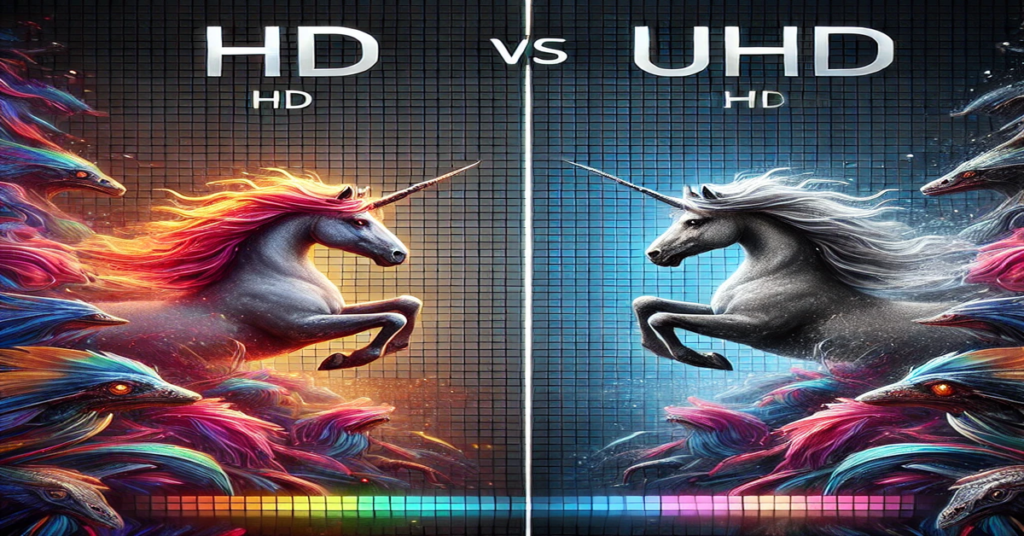The world of television and display technology has come a long way, with new resolutions and standards emerging to meet the growing demand for high-quality visual experiences. Two of the most common terms you’ll encounter when shopping for a new TV or display are HD (High Definition) and UHD (Ultra High Definition). While both terms refer to screen resolutions, they represent very different levels of image quality, sharpness, and clarity uhd vs hd.
In this article, we will dive deep into the differences between UHD and HD, helping you understand what these terms mean, how they affect your viewing experience, and which one may be the best choice for your needs. By the end of this guide, you will have a clear understanding of the two resolutions and what they bring to the table.
What is HD (High Definition)?
HD or High Definition refers to a display resolution that is higher than the traditional standard definition (SD) but is lower than more advanced standards like UHD and 4K. HD offers a clearer, sharper picture than SD, with more pixels and better clarity.
HD Resolutions
HD displays typically come in two variations:
- 720p HD (HD Ready)
- Resolution: 1280 x 720 pixels
- This was the first step toward higher resolution TVs. It offers a significant improvement over SD displays and is still found in some lower-cost TVs today.
- 1080p HD (Full HD)
- Resolution: 1920 x 1080 pixels
- Full HD is considered the standard for many TVs, monitors, and streaming platforms. This resolution offers a clear and crisp picture with vibrant colors and sharp detail, making it ideal for watching movies, gaming, and general content consumption.
The 1080p resolution is often regarded as Full HD due to its high pixel count, which contributes to the clarity of the image on a screen. With more pixels packed into the display, Full HD provides a noticeable improvement over its predecessors, especially on larger screens.
What is UHD (Ultra High Definition)?
UHD stands for Ultra High Definition and is often used interchangeably with 4K, though technically UHD refers to a resolution that’s slightly lower than 4K. However, UHD has become the standard term for higher resolutions, offering much more detail and clarity than HD.
UHD Resolutions
- 4K UHD (Ultra HD)
- Resolution: 3840 x 2160 pixels
- The standard for UHD displays is 4K, which offers four times the number of pixels as 1080p HD. With a 4K display, viewers can enjoy sharper images, more vibrant colors, and a generally more immersive viewing experience.
- 8K UHD
- Resolution: 7680 x 4320 pixels
- The next step in the evolution of UHD is 8K, which has four times the number of pixels as 4K. While 8K content is limited at the moment, 8K TVs are starting to enter the market. These TVs are designed to handle incredibly detailed visuals, providing a life-like experience for users.
The Shift to UHD
With the increase in screen sizes and the rise of streaming platforms offering UHD content, UHD has become the new standard in home entertainment. Whether you’re watching movies, playing video games, or simply browsing content, UHD provides significantly improved picture quality over HD, especially on larger displays.
Key Differences Between UHD and HD
1. Resolution and Pixel Density
The most significant difference between HD and UHD is the number of pixels on the screen. As mentioned earlier, HD displays have a resolution of 1920 x 1080 pixels, while UHD displays have a resolution of 3840 x 2160 pixels. This means that UHD has four times the number of pixels as 1080p, resulting in a much sharper and more detailed picture.
- HD: 1920 x 1080 pixels
- UHD: 3840 x 2160 pixels
The higher pixel count in UHD ensures that the image is significantly more detailed, especially on larger screens. The increased pixel density also means less visible pixelation, even when viewed up close.
2. Picture Clarity and Sharpness
With UHD, every pixel is sharper and more detailed, leading to greater clarity overall. This means you can enjoy more defined edges, textures, and finer details. Whether it’s the intricate details in a film or the textures in a video game, UHD allows for a richer visual experience.
- HD provides a clear picture for everyday viewing, but when you’re viewing HD content on a larger screen, the picture can appear blurry or pixelated, especially from a close distance.
- UHD, on the other hand, keeps the image sharp and clear, even when viewed from a short distance or on larger screens.
3. Content Availability
One of the limitations of UHD is that UHD content is still relatively limited compared to HD. While HD content is widely available on most streaming platforms, broadcast TV, and Blu-ray discs, UHD content requires more bandwidth and storage. Streaming services like Netflix, Amazon Prime Video, and YouTube are beginning to offer a larger library of 4K content, but it is still a fraction of the total content available in HD.
UHD Content Availability:
- More streaming platforms are offering uhd vs hd content, but it still represents a small fraction of all content available.
- UHD also requires the internet to handle high bandwidth speeds, which might not be available in all areas.
4. Price and Affordability
UHD displays are more expensive than their HD counterparts, though the price difference is rapidly shrinking. As UHD technology becomes more common and production costs decrease, the price of uhd vs hd TVs continues to drop.
- HD TVs are still more affordable and provide excellent value for the average consumer, especially for those who don’t necessarily need the highest resolution for their viewing needs.
- UHD TVs are more expensive upfront but may offer a better long-term investment as 4K content becomes more widespread and the technology continues to evolve.
5. Viewing Experience
The viewing experience between HD and UHD is quite different, particularly on large-screen TVs or monitors. While HD is perfectly suitable for smaller TVs (up to 32 inches), UHD is better suited for larger screens (55 inches and above). The more pixels you have, the better the image quality, especially as screen sizes increase.
UHD Benefits:
- More detail on larger screens
- Better viewing from a close distance
- Enhanced picture quality for immersive experiences, especially in gaming and movies
6. HDR (High Dynamic Range) Support
HDR is a technology that increases the contrast between the lightest and darkest parts of an image, making visuals look more vibrant and lifelike. Both HD and UHD displays can support HDR, but UHD content is where HDR really shines. Many UHD TVs come with HDR support as a standard feature, allowing for greater brightness, more colors, and a more immersive viewing experience.
When Should You Choose UHD Over HD?
While both HD and UHD are excellent choices depending on your needs, there are specific situations where UHD is the better option:
- Large Screen Sizes
If you are purchasing a TV with a large screen (55 inches or larger), uhd vs hd is the better choice. Larger screens benefit from the higher resolution, ensuring you get a clear and sharp image even when sitting closer to the screen. - Gaming
For gamers, UHD offers a much more detailed and immersive experience. The increased resolution brings more clarity and realism to games, making it ideal for modern console gaming (e.g., PS5, Xbox Series X) and high-end gaming PCs. - Future-Proofing
If you plan to keep your TV for many years, opting for UHD ensures that your device is future-proof. As more content becomes available in UHD, you won’t have to upgrade your TV just to enjoy the latest streaming or gaming experiences. - Home Theaters
UHD is the go-to resolution for those building a home theater. The high resolution provides a more cinematic experience, particularly when watching UHD movies or sports on a large screen.
Conclusion
In summary, the debate between UHD vs HD boils down to resolution, picture quality, and your specific viewing needs. HD offers a more affordable and sufficient option for most users, especially on smaller screens. However, UHD delivers a higher level of clarity and detail, making it ideal for larger screens, gaming, and high-quality streaming.
As UHD technology becomes more accessible and content libraries grow, UHD will continue to gain traction and eventually replace HD as the new standard. Whether you’re upgrading your TV or choosing a new display, it’s important to consider the factors that matter most to you, such as screen size, content preferences, and budget.
FAQs
1. What is the difference between UHD and HD?
- UHD has a resolution of 3840 x 2160 pixels, which is four times the resolution of HD (1920 x 1080 pixels), offering superior picture clarity.
2. Is UHD worth it for smaller TVs?
- For smaller screens (32 inches or less), HD is usually sufficient. UHD is most beneficial for larger screens where the higher resolution can be fully appreciated.
3. Do I need a special HDMI cable for UHD?
- Yes, to stream 4K content, you will need an HDMI 2.0 or higher cable. Older HDMI cables might not support the necessary bandwidth for UHD content.
4. Can I watch HD content on a UHD TV?
- Yes, UHD TVs are backward compatible with HD content. However, the resolution won’t be as sharp as native UHD content.
5. Do all UHD TVs support HDR?
- Most modern UHD TVs support HDR, but it’s essential to check the specifications to ensure HDR compatibility.
6. Is UHD future-proof?
- Yes, UHD is a more future-proof option, as more content is being produced in 4K. Investing in a UHD TV ensures you won’t need to upgrade your screen anytime soon.