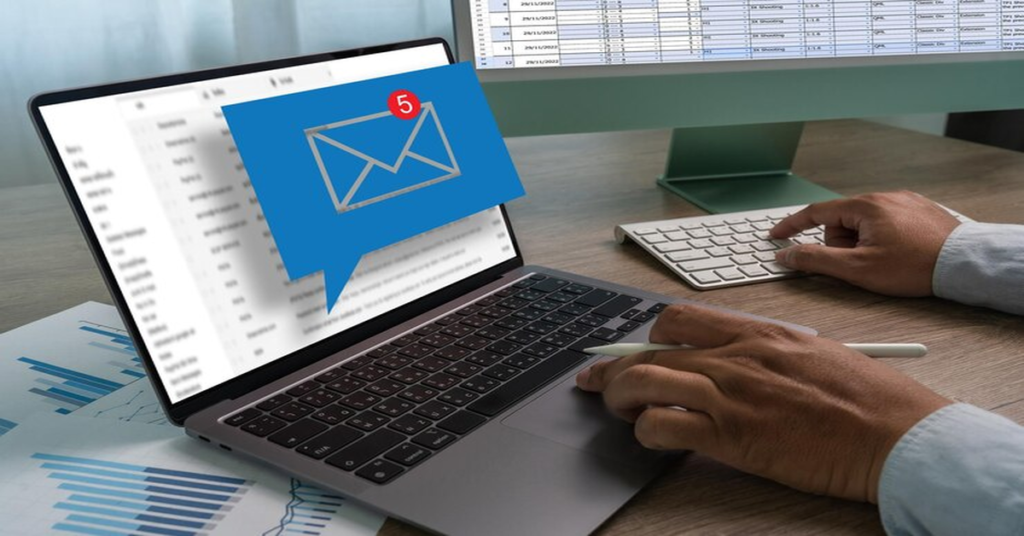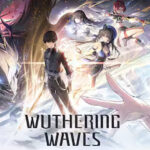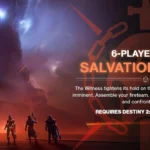Email communication remains at the heart of both personal and professional digital correspondence. For millions of users, Windstream Email serves as a reliable and easy-to-use platform that blends classic email functions with modern accessibility. Whether you are a new user setting up your first Windstream Email account or a long-time user facing occasional glitches, this guide will provide a thorough understanding of how to make the most of Windstream Email’s.
Introduction to Windstream Email
What Is Windstream Email?
Windstream Email’s is an email service provided by Windstream Communications, a telecommunications company offering high-speed internet, phone, and digital TV services across the United States. Customers who subscribe to Windstream internet services receive a free Windstream.net email account.
Why Choose Windstream Email?
Windstream Email’s stands out for several reasons:
- Seamless integration with Windstream internet services
- Reliable email delivery
- Sufficient storage for personal and small-business use
- Webmail and client-based access
- Spam filtering and virus protection
Setting Up Your Windstream Email Account
Creating a Windstream Email Address
Steps:
- Visit the Windstream website.
- Sign in to your Windstream account portal using your Windstream ID.
- Navigate to the Email Settings section.
- Click “Add Email Account.”
- Enter your desired email prefix (e.g., john.doe@windstream.net).
- Set a strong password and confirm.
Configuring Email Clients (Outlook, Apple Mail, Thunderbird)
IMAP Settings:
- Incoming Mail Server:
imap.windstream.net - Port:
993 - Encryption: SSL/TLS
SMTP Settings:
- Outgoing Mail Server:
smtp.windstream.net - Port:
465 - Encryption: SSL/TLS
Username: Your full Windstream email address
Password: Your email account password
Webmail Access
Users can check their email through Windstream Webmail at webmail.windstream.net with just their email and password.
Using Windstream Email Features
Inbox Management
- Folders: Create custom folders for organizing messages.
- Filters: Set rules to automatically sort or label incoming emails.
- Search Tool: Locate emails using sender, subject, or keywords.
Composing and Formatting Emails
- Rich Text Editor: Add colors, fonts, and hyperlinks.
- Attachments: Send up to 25MB of files.
- Signature: Set up custom signatures for outgoing messages.
Contacts and Address Book
- Add and manage contacts.
- Import/export contacts in CSV format.
- Create groups for bulk messaging.
Calendar and Task Management
- Schedule meetings and events.
- Set reminders and recurring appointments.
- Add task lists linked to your email notifications.
Windstream Email Security and Privacy
Spam Protection
Windstream employs advanced spam filters to keep junk emails out of your inbox. Users can also manually block senders.
Virus Scanning
Attachments are automatically scanned for viruses. Suspicious files are quarantined or blocked.
Password Policies
- Use strong passwords with uppercase, lowercase, numbers, and symbols.
- Change passwords regularly for security.
Two-Factor Authentication (2FA)
As of now, Windstream Email’s does not natively support 2FA, but secure password practices are strongly recommended.
Troubleshooting Common Issues
Login Problems
- Ensure credentials are typed correctly.
- Reset your password via the Windstream portal if needed.
- Check for account lockout due to too many failed attempts.
Email Not Sending or Receiving
- Verify SMTP and IMAP settings.
- Check your internet connection.
- Look for error messages and consult the Windstream support page.
Missing Emails or Delays
- Check Spam and Trash folders.
- Make sure inbox storage isn’t full.
- Review filters that might have sorted emails incorrectly.
Webmail Not Loading
- Clear browser cache.
- Try a different browser or device.
- Check Windstream service status for outages.
Mobile Access to Windstream Email
Android Devices
- Go to Settings > Accounts > Add Account > Email.
- Choose IMAP.
- Enter your credentials and server settings.
- Set sync preferences.
iOS Devices (iPhone/iPad)
- Navigate to Settings > Mail > Accounts > Add Account.
- Select “Other” > Add Mail Account.
- Enter Windstream credentials.
- Use IMAP and SMTP server settings.
Windstream Email App Availability
There is no dedicated Windstream Email’s app, but the service integrates well with most native mobile email apps.
Advantages of Windstream Email
Reliable Uptime
Windstream Email offers high reliability and rarely experiences downtime, making it suitable for business and personal communication.
Simple Interface
The webmail interface is intuitive and suitable for users of all technical levels.
Integrated Services
Subscribers benefit from having internet, phone, and email services managed in one account.
Customer Support
- Live chat and phone support
- Online help articles and guides
- Community forums for user advice
Limitations and Considerations
No Standalone App
Unlike Gmail or Outlook, Windstream lacks a branded mobile app.
Limited Storage (in some plans)
Depending on the service level, email storage may be limited compared to modern cloud services.
Basic Interface
While simple, the interface may feel outdated compared to newer providers.
Windstream Email vs. Other Providers
Gmail
- Gmail offers 15GB free storage and better mobile experience.
- Windstream excels in integration with ISP services.
Outlook
- Outlook has deeper integration with Microsoft 365.
- Windstream is a lighter, simpler option for basic users.
Yahoo Mail
- Yahoo offers more features but is ad-heavy.
- Windstream provides a cleaner and less cluttered environment.
Tips for Windstream Email Users
Set Up Auto-Forwarding
Send copies of all emails to another email address for backup or dual use.
Use Strong Filters
Prevent inbox clutter by organizing incoming messages with well-crafted filters.
Archive Regularly
Prevent inbox overflow by archiving or deleting old emails.
Update Recovery Info
Keep your account secure by ensuring your recovery phone number and email are current.
Conclusion
Windstream Email’s remains a solid choice for users who value simplicity, integration with ISP services, and ease of access. With support for both web and email clients, robust security, and helpful organizational tools, it covers most essential needs for personal and small-business communication. Though it may not match the feature set of Gmail or Outlook, its reliability and straightforward approach make it a worthy contender in the world of digital communication.
FAQs
1. Is Windstream Email free?
Yes, Windstream Email is included free with Windstream internet service plans.
2. Can I access Windstream Email on my phone?
Yes, Windstream Email can be accessed using mobile email apps on Android and iOS.
3. What if I forget my Windstream Email password?
You can reset your password through the Windstream account portal online.
4. Does Windstream Email support IMAP?
Yes, Windstream Email supports both IMAP and SMTP for full compatibility with modern email clients.
5. How do I contact Windstream support?
Support is available via phone, live chat on their website, and community forums.
6. Is there a Windstream Email app?
There is no dedicated app, but Windstream Email works with all standard mobile and desktop email applications.