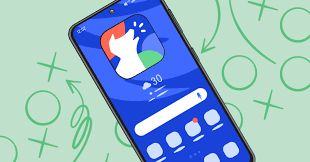Parents must stay aware of the online environments their children navigate in today’s hyper-connected world. The internet, while filled with knowledge and fun, also harbors potential dangers that require cautious oversight.
Parental control in the digital age isn’t a luxury; it’s essentia. With the omnipresent smart devices, children have unprecedented access to information and interactions. Effective parental control helps mitigate risks, ensuring kids enjoy the benefits of technology without exposure to harmful content.
While many turn to high-profile apps for monitoring, Android’s under-the-radar solutions offer robust ways to keep an eye on young digital explorers. These tools blend into the device’s operations and provide parents with the ability to monitor and manage online activity discreetly and efficiently.
Modern Parents as Guardians of the Digital Playground
Digital vigilance refers to parents actively monitoring and guiding their children’s online activities. Modern parents try to be aware of what kids are doing online and ensure that they stay safe in the vast digital world. This approach helps in shielding children from potential online dangers.
The concept of digital vigilance has evolved as the internet became a staple in our lives. Initially, it was about simple parental controls and limited screen time. Now, it encompasses a range of strategies and tools designed to provide a safer online environment for children, reflecting the changing digital landscape.
Parents are embracing the role of digital protectors due to increasing concerns over cyberbullying, inappropriate content, and online predators. With children accessing the internet at younger ages, parents are stepping up to ensure their kids have safe and positive online experiences.
Technology plays a crucial role in this approach to parenting. From monitoring apps to screen time management tools, these innovations empower parents to oversee and guide their children’s digital interactions. These tools help create a balanced and secure digital environment and give parents peace of mind while allowing kids to explore the internet safely.
Meet Android’s Digital Vigilantes
As parents, safeguarding a child’s online journey is a priority. Thankfully, Android offers robust parental controls designed to help you do just that. Let’s introduce these digital protectors and see how they can assist you.
Android’s Family Link
Android’s Family Link is a must-have for parents with children using Android devices. This tool offers a comprehensive suite of features designed to keep your child safe online. It helps you to guide your child’s digital experiences and ensure they navigate the internet safely and responsibly.
Family Link is not only user-friendly but also incredibly versatile. Whether you’re managing screen time or approving apps, this tool has you covered. With its intuitive interface, even the least tech-savvy parents can easily keep track of their child’s online activity and set appropriate boundaries.
Key Features
One standout feature is screen time management. It allows you to set daily limits on your child’s device usage, helping to balance online and offline activities. This feature ensures kids don’t spend excessive time glued to their screens, promoting healthier habits and more family time.
App approvals are another game-changer. With this feature, you can review and approve apps before they’re downloaded. This way, you control what content your child can access, ensuring it’s suitable for their age. It’s like having a digital gatekeeper.
Setting Up and Customizing
Setting up Family Link is a breeze. Begin by downloading the app on both your device and your child’s device. Follow the prompts to link the accounts to create a connection that allows you to monitor and manage their digital activity effortlessly.
Customizing Family Link to suit your family’s needs is equally simple. You can set specific screen time limits, approve or block apps, and even track your child’s location. These settings can be adjusted at any time, ensuring the tool grows and adapts with your child’s changing needs.
Advanced Settings and Hidden Tools
You can unleash the full potential of Android’s parental controls with advanced settings and hidden tools.
Advanced Parental Control Settings on Android
Explore the advanced parental control settings on Android to customize your child’s digital experience. These settings allow you to monitor their activities in detail, set stricter boundaries, and tailor online interactions to their maturity level. From app permissions to web restrictions, these tools give you comprehensive control over their digital environment.
By tweaking these advanced settings, you can create a safe and enriching online space for your child. Adjust permissions for individual apps, block access to inappropriate content, and set time limits for device usage. These features help you stay ahead of potential risks and guide your child’s internet usage effectively.
Content Filters, Purchase Approvals, and Activity Reports
Content filters are essential for keeping inappropriate material at bay. Enable these filters to block harmful websites and apps automatically. Purchase approvals let you control spending by requiring your consent for any app or in-app purchases, preventing unexpected charges and keeping spending in check.
Activity reports provide a clear view of your child’s online habits. These reports show which apps they use, how long they spend on each, and their browsing history. Regularly reviewing these reports helps you understand their interests and address any concerning behaviors promptly.
Optimizing Settings for Different Age Groups
For younger children, prioritize strict content filters and limited screen time to ensure a safe and manageable online experience. Set app usage to educational and age-appropriate games to encourage learning and creativity while minimizing exposure to unsuitable content.
For older kids, gradually ease restrictions while maintaining oversight with activity reports and purchase approvals. This approach fosters independence and responsibility, allowing them to explore the digital world within safe boundaries.
Complementary Third-Party Apps
In addition to Android’s built-in parental controls, several third-party apps are popular among parents. Apps like Qustodio, Norton Family, Net Nanny, and Safes offer enhanced features for monitoring and managing children’s online activities. These apps help create a safer digital environment by providing tools to oversee web usage, app downloads, and screen time.
These third-party parental control apps integrate well with Android’s built-in tools such as Family Link. This integration allows for comprehensive management of your child’s online activities. By combining Android’s default controls with third-party apps, parents can leverage advanced features like detailed activity reports, real-time alerts, and more refined content filtering.
Qustodio offers extensive features including screen time management, location tracking, and real-time alerts. Norton Family is excellent for families with multiple devices, providing effective web filtering and location tracking at an affordable price. Net Nanny is renowned for its real-time content filtering and YouTube monitoring. Safes is another notable app, offering comprehensive monitoring features that integrate smoothly with Android devices.
By understanding the strengths of these apps and how they can enhance Android’s built-in parental controls, parents can better protect their children’s online experiences and ensure a safe and balanced digital lifestyle.
Real-Life Applications
Many parents have found success using Android’s Family Link to manage their children’s digital activities. For instance, setting daily screen time limits ensures kids balance their online and offline lives. Parents can also approve or block app downloads, helping to prevent access to inappropriate content and ensuring a safer browsing experience.
Another practical tip is using location tracking to keep tabs on your child’s whereabouts. This feature provides peace of mind, especially for parents of teens who are more independent. By regularly reviewing activity reports, parents can have informed conversations about responsible internet use, addressing any concerning behavior early on.
Parents report that consistency is key when using these tools. Setting clear rules and adhering to them helps children understand boundaries. It’s also beneficial to involve kids in setting these limits to create a sense of responsibility and cooperation. Regularly updating settings as your child grows ensures that the controls remain relevant and effective.
Using a combination of Android’s built-in tools and third-party apps can offer comprehensive protection. Other apps provide additional features that complement Family Link, such as more detailed activity reports and advanced content filtering. This layered approach enhances overall effectiveness and provides a robust safety net.
Maintaining Balance and Trust
While monitoring is crucial, maintaining trust is equally important. Parents should strive for transparency by discussing why you’re using parental controls. This helps children understand that these measures are for their safety, not just surveillance. Establishing trust fosters a cooperative environment where children feel comfortable discussing their online experiences.
Open communication is vital. Encourage your children to share their online experiences and any concerns they may have. Regular discussions about digital safety can help them understand potential risks and how to avoid them. This dialogue should be ongoing, adapting as your child grows and encounters new online scenarios.
As children mature, gradually easing controls can help them develop self-regulation skills. Start by relaxing screen time limits or allowing more app freedom while maintaining oversight through activity reports. This gradual approach helps children learn to manage their online activities responsibly, preparing them for independent digital life.
Maintaining a balance between monitoring and fostering trust ensures that children feel supported rather than restricted. By using these strategies, parents can create a safe and open digital environment where children can thrive.
Conclusion
Monitoring your child’s online activity helps safeguard them against cyber threats and inappropriate content. Embracing digital vigilance ensures that children can explore the internet safely. This way, they can make the most of the educational and entertainment opportunities it offers while avoiding potential dangers.
Android’s parental control tools, such as Family Link, combined with third-party apps, provide a comprehensive approach to managing your child’s online presence. These tools offer essential features like screen time management, app approvals, and activity reports, allowing parents to maintain a balanced, secure digital environment for their children.
Staying informed and active is key to effective digital parenting. Regularly updating your knowledge on the latest parental control features and online safety tips ensures you are well-equipped to guide your children through the digital world. Embrace these tools and strategies to foster a safe, supportive, and enriching online experience for your kids.