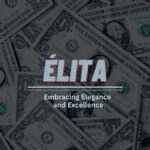Streaming platforms recognize the demand for offline viewing, but they often impose restrictions. Max is no exception, offering downloads only through its mobile app and exclusively for Ad-Free subscribers. Even then, you can only download a maximum of 30 titles per account. The downloads must be watched within 48 hours of starting or within 30 days of downloading, or they will automatically expire from your library.
For those frustrated by these limitations, a video downloader offers a perfect solution. Among the many options available, MovPilot Max(HBO) Video Downloader stands out as the best. In this review, we’ll explore MovPilot’s key features, provide step-by-step instructions, and address frequently asked questions to give you a comprehensive understanding of how this tool can elevate your streaming experience. Let’s dive in.
What is MovPilot Max(HBO) Video Downloader
As its name indicates, MovPilot Max(HBO) Video Downloader is a video downloading tool specialized in helping you overcome download limits imposed by HBO Max. It enables you to effortlessly download HBO Max shows & movies on PC/Mac for offline watching. This applies even with the ad-supported Max plans. With the high quality 1080P output in MP4/MKV, you can watch, transfer, or edit the downloads without limits, even when you are offline. Below you can find more impressive features of this tool.
Highlight Features
- Cross-Platform Compatibility: It supports both Windows and macOS. The intuitive interface ensures you can effortlessly navigate the software, regardless of the operating system.
- High-quality Video Output: It saves Max(HBO) videos to MP4/MKV in FHD 1080P For higher video quality and meta info preservation, you can also select the H265 codec.
- Premium Audio Experience: It retains the original Dolby Atmos 5.1 surround sound at up to 640kbps. The rich, multi-dimensional audio experience guarantees the best offline playback.
- Multi-lingual Downloads: It saves original sounds and subtitles in various languages. This way, you can switch between languages as needed. It is particularly convenient for non-native speakers.
- Fast Downloading Speed: It grabs videos from Max at a 5 times faster speed than the official app with advanced hardware acceleration. You can say goodbye to the long wait to get your favorite HBO content.
How to Download Max Videos with MovPilot
Now we’ll guide you through the detailed steps to download Max videos with MovPilot Max(HBO) Video Downloader.
Step 1. Start by downloading, installing, and launching MovPilot on your computer (Windows/MacOS). Then, please authorize MovPilot to access the HBO library by logging in with your HBO Max account.
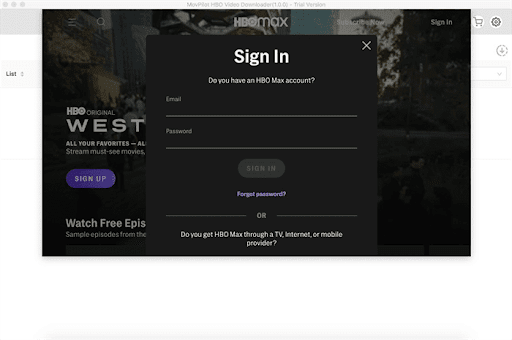
Step 2. Search for the shows or movies you want to download. For a more accurate match, you can also copy & paste the URL into the search bar.
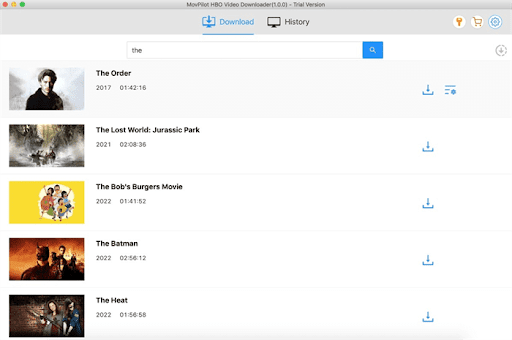
Step 3. Click the gear icon at the upper-right screen to set output parameters such as the format, codec, audio & subtitle language, and more. If you skip it, MovPilot will download as per defaulted settings.
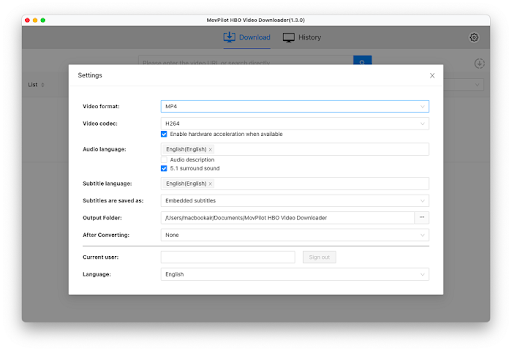
Step 4. Click the arrow-down icon next to the title you want to save, then MovPilot will start downloading the content as required. You can easily check/pause/manage the downloads on the right panel. Once it finishes downloading, you can watch the content offline.
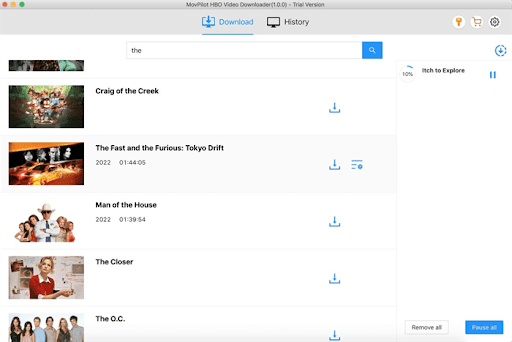
FAQs about MovPilot Max(HBO) Video Downloader
Q1. Is MovPilot Max(HBO) Video Downloader free to use?
Yes, this powerful tool is free to use. You can download the software for free at any time.
Besides, it offers a free trial. You can get started with the free trial version. Except that you are only allowed to download the first six minutes of Max videos, everything for the trial is the same as the paid version. This gives you a chance to test the service before deciding whether to purchase the full version for unlimited access.
Q2. Can I watch the downloaded Max movies on my iPad?
Yes, you can watch downloaded Max content on your iPad. It is one of the most fantastic features of MovPilot. When downloading videos with MovPilot, you get shareable MP4/MKV files. It means you can transfer all downloads on your computer to any mobile device via USB cables, Bluetooth, or other wireless methods.
Final Words
MovPilot Max(HBO) Video Downloader emerges as the best tool to help you go beyond download restrictions imposed by the platform. The versatility impressed us deeply. With a few clicks, you can save favorite videos locally in up to 1080P MP4/MKV for immersive offline watching. Give it a try and experience the freedom of watching your cherished shows on any device whenever you want, even after unsubscribing from HBO Max!