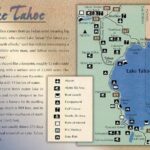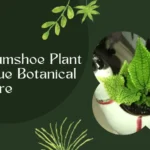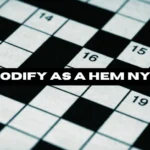Rokinon lenses are widely appreciated for their quality and affordability, and many photographers choose to pair them with teleconverters for that extra zoom boost. But as with any camera accessory, teleconverters can sometimes get stuck, causing frustration. Whether it’s due to improper attachment, dust, or a mechanical issue, getting a stuck teleconverter off your lens safely is crucial to avoid damaging your gear. Don’t worry, we’ve got you covered! In this guide, we’ll show you how to safely remove your stuck Rokinon teleconverter, step by step, without causing harm to your equipment.
1. Assess the Situation Before Acting
Before you start applying force or using any tools, it’s essential to calmly assess what’s causing the teleconverter to be stuck. Rushing the process might result in scratched lenses, damaged mounts, or even broken glass. The problem could stem from several causes:
- Improper alignment when attaching the teleconverter
- Dust or debris lodged between the teleconverter and lens
- Faulty or worn-out locking mechanisms
Once you have an idea of what could be causing the issue, you’ll be better equipped to handle it safely.
2. Double-Check the Lens Mount Lock
One of the most common reasons a teleconverter gets stuck is that the lens mount lock hasn’t been properly disengaged. Most teleconverters come with a locking mechanism that ensures they remain securely attached to the lens. If this lock isn’t released, trying to forcefully twist the teleconverter off can make things worse.
Steps to Release the Lock:
- Locate the Lock Button: Check the side of the teleconverter for a small release button or switch.
- Press or Slide the Lock: Hold this button or switch firmly while gently twisting the teleconverter. Make sure you turn it in the direction indicated in your lens or teleconverter manual (usually counterclockwise).
- Apply Gentle Pressure: If the teleconverter doesn’t come off immediately, don’t apply excessive force. Just keep the button pressed and try to rotate it with consistent, even pressure.
3. Use a Rubber Grip for Added Traction
Sometimes, teleconverters can get stuck simply due to tightness. If you’ve already ensured that the lock is disengaged, the next step is to increase your grip to get a better hold on the teleconverter. Avoid using metal tools, as they can easily scratch or damage the surface of the teleconverter and lens.
How to Use a Rubber Grip:
- Find a Rubber Jar Opener: A rubber jar opener or a rubber kitchen glove can provide extra grip. These soft materials won’t damage your gear and will help you get a better hold.
- Wrap it Around the Teleconverter: Place the rubber opener around the base of the teleconverter, where it meets the lens.
- Apply Steady Pressure: With both hands, twist the teleconverter gently in the proper direction. The added traction should help you loosen it.
4. Try the “Back and Forth” Method
If a teleconverter is jammed due to slight misalignment, sometimes forcing it in one direction only makes the problem worse. Instead, a gentle back-and-forth twisting method can help realign the teleconverter with the lens mount.
Steps for the Back-and-Forth Method:
- Turn Slightly to the Left: Apply gentle pressure to twist the teleconverter in the release direction (typically left). Don’t force it; just go as far as it will comfortably move.
- Turn Slightly to the Right: Now, twist the teleconverter back in the opposite direction (to the right) just a little. This will sometimes dislodge whatever is causing the jam.
- Repeat: Continue this gentle back-and-forth twisting motion. Gradually, you may feel the teleconverter loosening, allowing you to remove it completely.
5. Blow Away Dust and Debris
If the teleconverter is stuck due to dirt, dust, or debris caught between the lens and teleconverter mount, gently cleaning the area might help loosen it.
How to Clean the Mount:
- Use a Blower: A manual air blower is the safest tool for this job. It can remove dust without any risk of damage. Never use compressed air from a can, as it might introduce moisture or apply too much pressure.
- Blow Around the Mount Area: Point the blower at the mount area, ensuring you blow around the entire circumference of the teleconverter where it connects to the lens.
- Gently Rotate the Teleconverter: After blowing away the dust, try to gently rotate the teleconverter again to see if it’s loosened.
6. Use a Lens Wrench for Stubborn Cases
If the teleconverter is still stuck after trying all the previous methods, you might need a more precise tool designed for dealing with tight lenses and mounts—a lens wrench.
Using a Lens Wrench:
- Purchase a Lens Wrench: Lens wrenches are available online and are specially designed for safely gripping and loosening lenses or accessories like teleconverters.
- Place it on the Teleconverter: Position the lens wrench around the teleconverter’s base.
- Turn Slowly: With the wrench, gently turn the teleconverter counterclockwise. A lens wrench allows for controlled pressure, reducing the risk of damage.
7. Seek Professional Help
If all else fails, it’s always a good idea to consult a professional camera repair technician. If the teleconverter seems permanently jammed or you’re concerned about damaging your camera equipment, a trained technician can safely remove the teleconverter for you.
Many camera stores or authorized service centers can handle this issue quickly and affordably. It’s always better to seek expert help rather than risk damaging your lens, teleconverter, or camera body.
8. Preventing Future Teleconverter Sticking Issues
Once you’ve successfully removed the teleconverter, it’s essential to take steps to prevent the issue from happening again in the future.
Tips for Prevention:
- Proper Alignment: Always ensure the teleconverter is properly aligned before attaching it to your lens. Misalignment is one of the most common causes of sticking.
- Keep Your Gear Clean: Dust and debris can accumulate on the mounts, causing jams. Regularly clean your lenses, teleconverters, and camera bodies with a blower or lens brush.
- Check the Lock Mechanism: Before attaching or removing your teleconverter, always double-check that the locking mechanism is fully engaged or released.
- Don’t Overtighten: When attaching the teleconverter, don’t overtighten it. A firm but gentle twist is all that’s needed. Over-tightening can cause unnecessary friction, making it harder to remove later.
Conclusion
A stuck Rokinon teleconverter can be frustrating, but with patience and the right approach, you can safely remove it without damaging your valuable gear. Whether it’s a simple alignment issue or a more stubborn dust-related jam, the steps outlined above will guide you through the process. And remember, prevention is key—keep your equipment clean and always handle your teleconverter with care to avoid future issues.