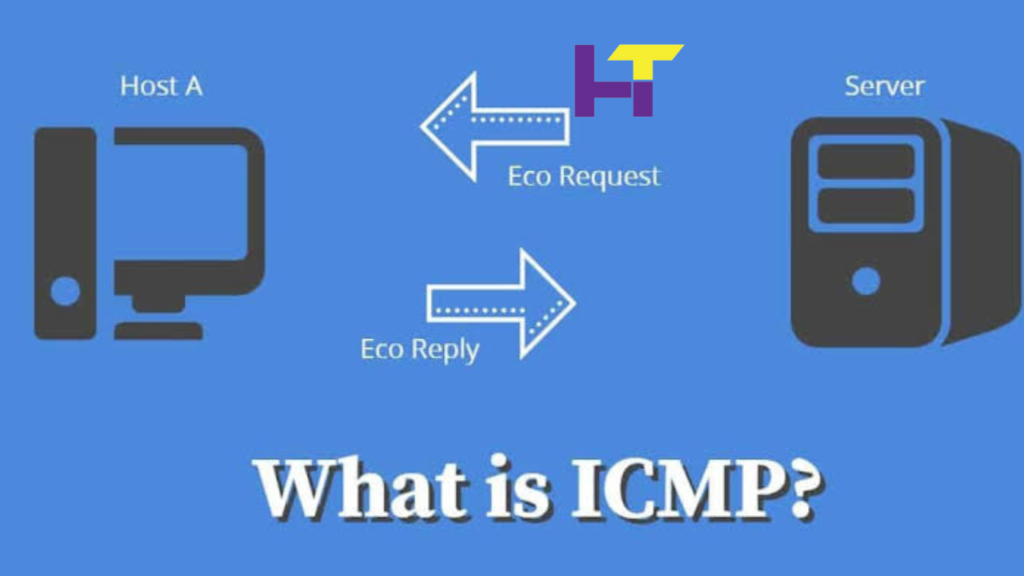Key Takeaways:
- ICMP helps diagnose network connectivity issues effectively.
- Understanding ICMP can enhance network security and performance.
- ICMP messages provide insights into network health and efficiency.
Introduction to ICMP
The Internet Control Message Protocol (ICMP) is a crucial component in the Internet protocol suite. Primarily used for error messages and operational information queries, ICMP is essential for tech experts and anyone looking to understand network functionality. This article will delve into ICMP’s critical functionalities and its importance in network troubleshooting and management.
ICMP operates behind the scenes to ensure smooth communication over the Internet. Without ICMP, network administrators would struggle to diagnose issues accurately. With the proliferation of internet-connected devices, the significance of ICMP has grown exponentially. Understanding how ICMP works is paramount for those involved in network management and cybersecurity. It bridges the gap between detecting and resolving issues effectively, ensuring that networks remain robust and efficient.
How ICMP Works
ICMP operates at the OSI model’s network layer and uses different messages to convey vital information. For instance, ICMP Echo Request and Echo Reply messages (“ping”) help determine connectivity between network devices. An Echo Request is sent to a target host, which responds with an Echo Reply if it is reachable. This simple exchange can provide invaluable information about network latency and packet loss.
Network professionals can better manage and troubleshoot their systems by understanding how ICMP works. This protocol checks connectivity and ensures that data packets are routed correctly. ICMP is the diagnostic tool that checks and balances the network’s health, ensuring efficient data transmission. For instance, when encountering a network issue, ICMP messages can quickly identify whether the problem stems from connectivity, routing, or latency, allowing for faster resolution and minimal downtime.
Common ICMP Messages and Their Uses
ICMP employs a variety of messages, each serving a unique purpose:
- Echo Request and Echo Reply: Used to check the reachability of a host on a network.
- Destination Unreachable: Indicates whether a packet cannot reach its destination. This can happen due to routing issues, firewall rules, or misconfigured devices.
- Time Exceeded: Alerts that a packet has taken too long to reach the destination, often hinting at routing loops or excessive network traffic.
These messages are essential for diagnosing network issues. For example, an Echo Reply absence points out a connectivity problem, while a Destination Unreachable message provides insight into routing issues or firewall restrictions. Time Exceeded messages help identify routing loops or excessively long network paths. By analyzing these messages, administrators gain a clearer picture of the network’s health and can take appropriate actions to mitigate any issues.
Moreover, these ICMP messages can act as a red flag for network administrators. For example, frequent Destination Unreachable messages may indicate a misconfigured gateway or an overloaded router. On the other hand, a consistent pattern of time-exceeded messages might point to inefficiencies in the routing infrastructure. Proactively addressing these alerts ensures that networks remain operational and efficient.
ICMP in Network Security
ICMP also plays a significant role in network security. Tools like ping and traceroute use ICMP to detect network vulnerabilities. For example, ICMP can identify open and closed ports, providing insight into potential entry points for malicious activities. Thus, understanding ICMP is critical to securing network infrastructures.
Beyond simple diagnostics, security professionals use ICMP to uncover covert channels and backdoor communication. Abnormal ICMP traffic patterns often indicate network reconnaissance activities by attackers, making it a valuable asset in the cybersecurity toolkit. By monitoring ICMP traffic, security teams can detect and respond to potential threats more swiftly, ensuring network integrity.
The proactive stance provided by ICMP in network security cannot be overstated. For instance, Distributed Denial of Service (DDoS) attacks can sometimes be detected early through unusual ICMP spikes. By combining ICMP’s diagnostic capabilities with robust security protocols, institutions can create a fortified defense against potential cyber threats. This dual approach ensures the network remains efficient and secure, safeguarding valuable data and resources.
Limitations of ICMP
While ICMP is powerful, it has its limitations. ICMP messages can be exploited for malicious purposes, such as DDoS attacks. Therefore, careful configuration and monitoring are essential to mitigate these risks. Moreover, some network devices and firewalls block ICMP traffic to avoid potential security threats, hindering its diagnostic capabilities.
Additionally, ICMP relies on other protocol layers and can sometimes produce false positives due to transient network issues or misconfigurations. Therefore, it should be used with other comprehensive diagnostics tools. Over-reliance on ICMP alone can lead to an incomplete understanding of network health and security. By using ICMP alongside other monitoring and diagnostic tools, administrators can achieve a more holistic view and proactive management of their networks.
The inherent limitations of ICMP mean that while it is an invaluable tool, it should not be the sole method for network diagnostics. Combining ICMP with robust network monitoring platforms and routine manual checks can help build more resilient network infrastructure. Furthermore, educating staff on the potential risks associated with ICMP and its countermeasures can bolster the network’s overall security posture.
Best Practices for Using ICMP
To effectively utilize ICMP, follow these best practices:
- Regularly monitor ICMP traffic to detect anomalies.
- Implement strict firewall rules to control ICMP message flow.
- Use ICMP with other network diagnostic tools to comprehensively view network health.
Monitoring tools can help visualize ICMP traffic patterns, identifying potential security threats or performance bottlenecks early. Proper configuration and periodic reviews of ICMP settings are also crucial to maintain network integrity. This means configuring firewalls to allow essential ICMP traffic while blocking suspicious or unnecessary messages. Additionally, educating network staff on properly using and interpreting ICMP messages can significantly improve the network’s overall health and performance.
For example, security information and event management (SIEM) systems can help correlate ICMP traffic with other network events, providing a comprehensive understanding of potential threats. Conducting regular security audits to review ICMP configurations and practices can further strengthen the network’s defenses. Instituting these best practices ensures that ICMP’s benefits are fully realized while minimizing associated risks.
Conclusion
ICMP is an indispensable tool for network troubleshooting and management. Network administrators can enhance their networks’ performance and security by understanding their functionalities and applying best practices. While it has limitations, its benefits outweigh the drawbacks when used correctly. In an ever-connected digital world, mastering ICMP can be the difference between a resilient network and one fraught with issues.
As the digital landscape continues to evolve, ICMP’s relevance will only increase. Ensuring networks remain robust, secure, and efficient requires a deep understanding of ICMP and its capabilities. By leveraging this robust protocol, organizations can navigate the complexities of modern networking with confidence, ensuring seamless communication and strong security.